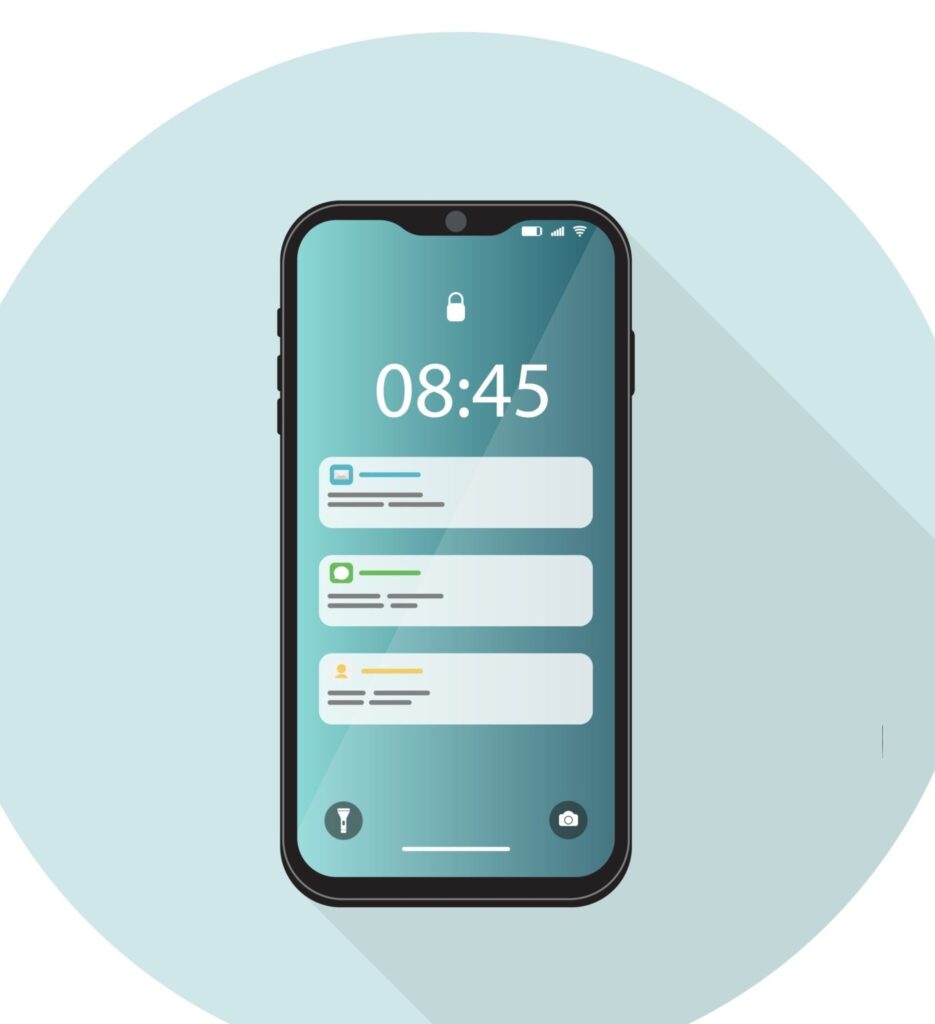Are you frustrated with your Android phone’s sluggish performance? Learn how to improve android phone performance by following these simple tips.
Optimize App Usage To Improve Android Phone Performance

When you use your Android phone, you want it to work smoothly. It’s no fun when it’s slow or when apps freeze up.
But there are things you can do to make your phone work better, and one of them is making sure you’re using your apps in the best way possible. Follow the steps below;
1. Close Apps
One easy way to make your Android phone work better is to close apps that you’re not using. Sometimes, even when you’re not using an app, it’s still running in the background.
This can use up your phone’s memory and make it slower. So, every now and then, it’s a good idea to close apps that you’re not using. This can help improve your Android phone performance.
2. Use of App Permissions
When you install an app on your Android phone, it might ask for permission to do certain things, like access your camera or your location.
But sometimes, apps ask for more permissions than they really need. Giving app permissions can use up your phone’s resources and make it slower.
So, it’s important to only give apps the permissions they really need. This can help improve Android phone performance and keep your information safe.
3. Delete Irrelevant Apps
Do you have lots of apps on your phone that you never use? Even if you don’t use them, they can still take up space on your phone and make it slower.
To make your Android phone work better, you can delete the apps you don’t use. This can free up space and improve android phone performance.
4. Update Your Apps and Phone
Another way to improve Android phone performance is to make sure your apps and your phone’s operating system are up to date.
App developers often release updates to fix bugs and improve performance. So, by keeping your apps and your phone up to date, you can help ensure that they’re running as smoothly as possible.
If you want to make your Android phone work better, optimizing how you use your apps is a good place to start.
By closing apps you’re not using, only giving apps the permissions they really need, deleting apps you don’t use, and keeping your apps and your phone up to date, you can help improve Android phone performance.
See Also: How To Identify iPhone Charging Hardware Problems 2024
Clear Cache and Storage to Improve Android Phone Performance

Do you ever notice that your Android phone starts to slow down after using it for a while? One reason this might happen is because of the cache and storage on your phone.
But don’t worry, there are things you can do to improve android phone performance. One of them is clearing the cache and storage.
What is Cache and Storage?
When you use apps on your Android phone, they often store temporary data called cache.
This helps the apps load faster the next time you use them because they don’t have to download the same information again.
Storage, on the other hand, is where all your apps, photos, videos, and other files are saved on your phone.
Why Clear Cache and Storage?
Over time, the cache on your phone can build up and take up a lot of space. This can slow down your phone and make it less responsive.
Similarly, if your phone’s storage is almost full, it can also affect its performance. By clearing the cache and storage, you can free up space and help improve android phone performance.
How to Clear Cache and Storage
Clearing the cache and storage on your Android phone is easy. Here’s how you can do it:
1. Go to your phone’s Settings.
2. Find the “Storage” or “Storage & memory” option.
3. Tap on “Cached data” to clear the cache.
4. You can also go through your apps and delete any unnecessary files or data to free up storage space.
Benefits of Clearing Cache and Storage
By clearing the cache and storage on your Android phone, you can:
1. Free up space on your phone.
2. Improve your phone’s performance and responsiveness.
3. Help prevent your phone from slowing down over time.
4. Make room for new apps, photos, videos, and other files.
If you want to make your Android phone work better, clearing the cache and storage is a good idea. By doing this regularly, you can free up space on your phone and help improve its performance.
See Also: Privacy Configurations For Your iPhone: 4 Steps To Protect Access To Your iPhone
Update Software and Apps to Improve Android Phone Performance

If you want to improve android phone performance, one simple thing you can do is to update software and apps.
This might not seem like a big deal, but it can actually make a big difference in how well your phone performs.
Why Update Software and Apps?
When app developers release updates, they often include improvements that can help your apps run better. These improvements might fix bugs, add new features, or make the app more efficient.
Similarly, when your phone’s operating system gets updated, it can help improve performance, security, and stability.
How to Update Software and Apps
To update software and apps is easy. Here’s how you can do it:
1. Software Updates:
Go to your phone’s Settings, then tap on “System” or “Software Update.” If there’s an update available, follow the on-screen instructions to download and install it.
2. App Updates:
Open the Google Play Store app on your phone. Tap on the menu icon (usually three horizontal lines), then select “My apps & games.”
You’ll see a list of apps with available updates. Tap on “Update all” to update them at once, or tap on individual apps to update them one by one.
Benefits of Updating Software and Apps
By keeping your software and apps up to date, you can:
1. Improve Performance:
Updates often include optimizations that can help apps run faster and more efficiently, leading to better overall performance.
2. Enhance Security:
Updates can also include security patches that protect your phone from malware, viruses, and other security threats.
3. Access New Features:
Updates may introduce new features or improvements that enhance the functionality of your apps and make them more enjoyable to use.
4. Fix Bugs:
Updates often address bugs and glitches that can cause apps to crash or behave unpredictably, leading to a smoother and more stable user experience.
If you want to get the most out of your Android phone, it’s important to keep your software and apps up to date.
By doing so, you can improve android phone performance, enhance security, access new features, and enjoy a smoother and more enjoyable user experience.
See Also: Personalizing Your Facebook Account With These 4 Important Steps
Utilize Performance-Boosting Tools for Better Android Phone Performance

Do you want your Android phone to work faster and smoother? Luckily, there are tools available that can help boost your phone’s performance.
These tools can help optimize your phone’s resources, improve its responsiveness, and make your overall user experience better.
What are Performance-Boosting Tools?
Performance-boosting tools are apps or features that are designed to help improve the performance of your Android phone.
These tools can help optimize your phone’s CPU, RAM, and other resources, so your phone can run more efficiently and smoothly.
Types of Performance-Boosting Tools
There are several types of performance-boosting tools available for Android phones. Some of the most common ones include:
1. Task Killers:
Task killers are apps that help you manage the apps running on your phone. They can help you close apps that are running in the background and consuming resources, so your phone can run faster.
2. Battery Savers:
Battery saver apps help you optimize your phone’s battery usage, so it lasts longer between charges.
They can help you identify apps that are draining your battery and adjust your phone’s settings to conserve power.
3. Cache Cleaners:
Cache cleaner apps help you clear out the temporary files and data that apps store on your phone.
By clearing out this data, you can free up space on your phone’s storage and improve its performance.
4. RAM Boosters:
RAM booster apps help you optimize your phone’s RAM usage, so it can run more smoothly. They can help you close apps that are using too much RAM and free up memory for other apps.
How Performance-Boosting Tools Improve Android Phone Performance
Performance-boosting tools can help improve Android phone performance in several ways:
1. Optimizing Resources:
These tools help optimize your phone’s CPU, RAM, and other resources, so your phone can run more efficiently.
2. Closing Unnecessary Apps:
Performance-boosting tools can help you identify and close apps that are running in the background and consuming resources, so your phone can run faster.
3. Clearing Cache:
Cache cleaner apps help you clear out temporary files and data that can slow down your phone’s performance.
4. Managing Battery Usage:
Battery saver apps help you optimize your phone’s battery usage, so it lasts longer between charges.
If you want to improve Android phone performance, consider using performance-boosting tools.
These tools can help optimize your phone’s resources, improve its responsiveness, and make your overall user experience better.
See Also: Effective Ways To Modify Your Laptop Backlight 2024
Regular Maintenance and Cleaning

To improve Android phone performance, regular maintenance and cleaning can help. Just like any other device, your phone needs care and attention to keep it running at its best.
By performing simple maintenance tasks and keeping your phone clean, you can ensure that it continues to perform well for years to come.
Why Regular Maintenance and Cleaning are Important
Regular maintenance and cleaning are important for several reasons:
1. Preventing Performance Issues:
Over time, your phone can become cluttered with unnecessary files and data, which can slow down its performance.
Regular maintenance and cleaning can help remove these files and keep your phone running smoothly.
2. Extending Lifespan:
By taking care of your phone and keeping it clean, you can help extend its lifespan.
Regular maintenance can help prevent wear and tear on your phone’s hardware, ensuring that it continues to function properly for as long as possible.
3. Improving Battery Life:
A clean phone is more efficient, which means it uses less battery power to perform tasks.
By regularly cleaning your phone, you can help improve its battery life and reduce the need for frequent charging.
4. Enhancing User Experience:
A clean and well-maintained phone is more enjoyable to use. By keeping your phone in good condition, you can ensure that it responds quickly to your commands and runs smoothly, providing a better user experience overall.
How to Perform Regular Maintenance and Cleaning
Performing regular maintenance and cleaning on your Android phone is easy. Here are some simple tasks you can do to keep your phone in good shape:
1. Delete Unnecessary Files:
Go through your phone and delete any files or apps that you no longer need. This can help free up space on your phone’s storage and improve its performance.
2. Clear Cache:
Clearing the cache on your phone can help remove temporary files and data that can slow down its performance.
You can do this by going to your phone’s Settings, selecting Storage, and tapping on Cached data to clear it.
3. Update Software:
Make sure your phone’s operating system and apps are up to date. Updates often include bug fixes and performance improvements that can help keep your phone running smoothly.
4. Restart Regularly:
Restarting your phone regularly can help refresh its memory and clear out any unnecessary processes that may be running in the background.
5. Use a Cleaning App:
There are many cleaning apps available for Android phones that can help automate the process of cleaning and optimizing your phone.
These apps can help identify and remove junk files, clear cache, and improve overall performance.
Regular maintenance and cleaning are essential for keeping your Android phone running smoothly and efficiently.
By performing simple tasks like deleting unnecessary files, clearing cache, and updating software, you can help improve your phone’s performance and extend its lifespan.
So why wait? Start performing regular maintenance and cleaning on your Android phone today and enjoy a faster, smoother, and more enjoyable user experience.
Conclusion
In summary, improving Android phone performance is crucial for a smoother and more enjoyable user experience.
By following simple strategies such as optimizing app usage, clearing cache and storage, updating software and apps, and utilizing performance-boosting tools, users can enhance the speed and responsiveness of their devices.
Regular maintenance and cleaning play a significant role in ensuring long-term performance and reliability.
Whether it’s closing background apps, managing permissions, or installing updates, each step contributes to a more efficient and responsive device.
By incorporating these practices into their smartphone routine, users can maximize the potential of their Android phones and enjoy a seamless user experience for years to come.
See Also: 4 Best Ways For Android App Screen Size Optimization
We hope you’ve learned a lot from this article!! We’re glad you did. Join our telegram community to learn free tech skills, get up-to-date tech news, educational tech materials, free fintech online classes, that will help you grow and become profitable