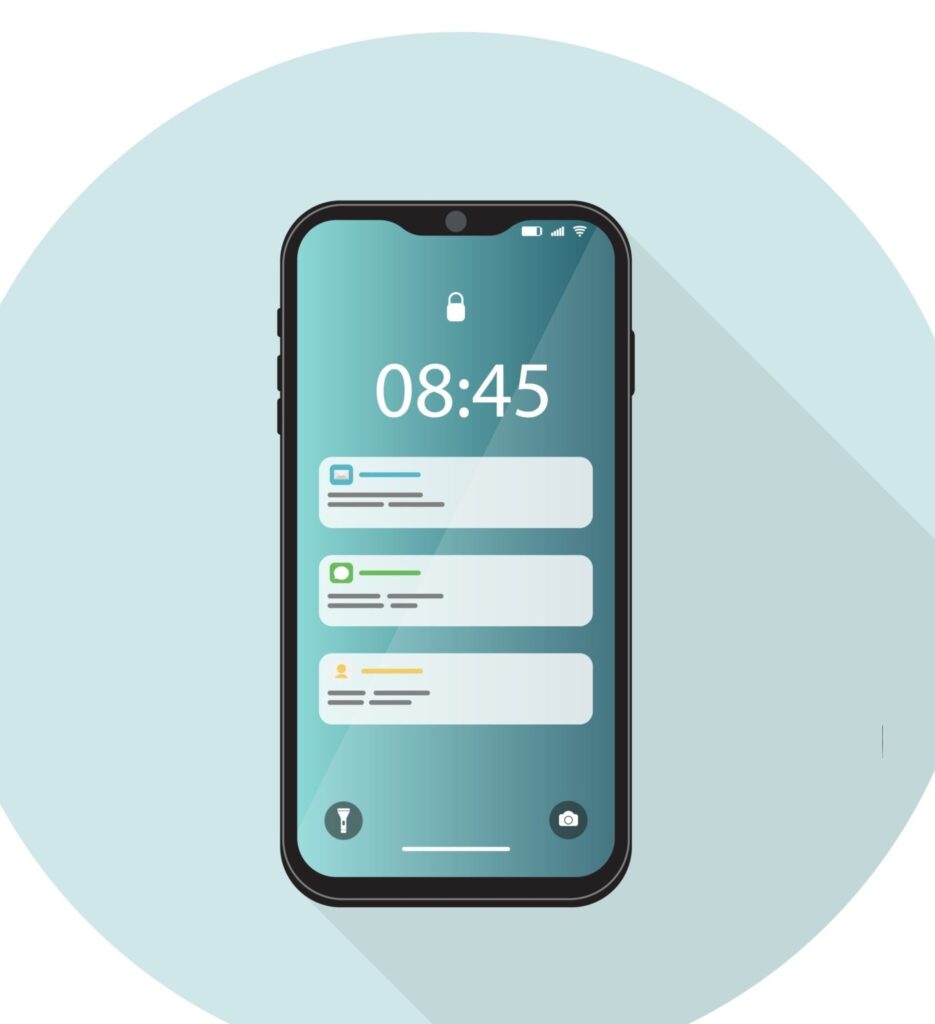In this digital era, our phones act as our personal assistants, aiding us in various tasks.
However, there’s a downside: the risk of unauthorized access to our Android devices.
This highlights the crucial need to prioritize android mobile security.
1. Easy Steps to Improve Android Mobile Security

In this article, we’ll explain effective methods to improve your android mobile security, while ensuring the protection of your personal information.
Why Android Mobile Security Matters
Android mobile security is really important. If someone gets into your phone without permission, they could see your private messages, pictures, and even get into your bank account.
For this reason, it’s very important to have good security measures in place to protect your device.
How to Lock Your Android Phone Securely
One of the best ways to keep your Android phone safe is by locking it securely. This means putting a barrier between your personal information and anyone who shouldn’t have access to it. There are different ways to do this:
Using a PIN or Password
A PIN or password is like a secret code that only you know. When you set up a PIN or password on your phone, you have to enter it every time you want to unlock your phone.
This keeps your Android phone safe from anyone who doesn’t know the code.
Setting Up Biometric Authentication
Biometric authentication uses special things about you, like your fingerprint or your face, to unlock your phone.
This is really secure because it’s something that’s unique to you. To set up biometric authentication, you just need to follow the instructions on your phone and scan your fingerprint or face.
Steps for Keeping Your Android Phone Safe
Once you’ve locked your phone, there are some other things you can do to make sure it stays safe:
Avoid Easy Patterns or Codes
When you’re choosing a pattern or code to unlock your phone, it’s important to pick something that’s not easy to guess.
Using simple patterns like straight lines or easy-to-guess codes like “1234” can make it easy for someone to get into your phone without your permission.
Set Automatic Locking
Sometimes we forget to lock our phones when we’re done using them. To keep your Android phone safe, you can set it to lock automatically after a certain amount of time.
This way, even if you forget to lock it yourself, it will still be safe from prying eyes.
Use Remote Lock and Wipe
If your phone ever gets lost or stolen, you can use a feature called “Find My Device” to lock it remotely.
This means that even if someone else has your phone, they won’t be able to get into it. You can also use this feature to erase all the data on your phone, so no one else can see your personal information.
Stay Alert
Finally, it’s important to stay alert and keep an eye on your phone. Don’t leave it lying around where someone could pick it up and try to unlock it. Also, never share your lock screen code or biometric data with anyone else.
Keeping your Android phone safe is really important. By locking your phone securely and following these tips, you can make sure that your personal information stays private and secure.
So take the time to set up good security measures on your phone today. Your personal information is worth it!
See Also: 3 Cool iOS Phone Setups For Your iPhone
2. How to Enhance Android Mobile Security Using App Permissions

In this subheading, we’ll talk about how to enhance android mobile security by managing app permissions.
Understanding App Permissions
When you download an app on your Android phone, it might ask for permission to do certain things, like access your camera or see your contacts.
These are called app permissions. App permissions help apps work better, but they can also be risky if you’re not careful.
Why Managing App Permissions Matters
Managing app permissions is important because it helps protect your privacy and keeps your personal information safe.
If you give an app permission to do things it doesn’t really need to do, it could put your information at risk.
That’s why it’s important to be careful about which permissions you give to apps.
How to Improve Android Mobile Security by Managing App Permissions
Follow these steps to improve android mobile security:
Check App Permissions Before Installing
Before you download an app from the app store, take a look at the permissions it asks for.
If an app asks for permissions that don’t seem necessary for what it does, you might want to think twice about downloading it.
Change Permissions for Apps You Already Have
If you already have apps on your phone, you can change the permissions they have. Go to your phone’s settings, find the list of apps, and select the app you want to change.
From there, you can see what permissions the app has and decide if you want to change them.
Keep Your Apps Updated
It’s important to keep your apps up to date. App developers often release updates to fix bugs and make their apps more secure.
By keeping your apps updated, you can make sure they have the latest security features and permissions controls.
Use App Permissions Manager Tools
There are apps you can download that help you manage app permissions. These apps show you which apps have access to what on your phone and let you change permissions easily.
Tips for Managing App Permissions Safely
Here are some things you can do to manage app permissions safely:
- Check app permissions regularly to make sure you’re only giving apps access to what they really need.
- Be careful about downloading apps from sources you don’t trust.
- Before you download an app, check to see if it has good reviews and if other people trust it.
- Keep your phone’s operating system up to date so you have the latest security features.
Managing app permissions is an important part of keeping your Android phone safe.
By being careful about which permissions you give to apps and using tools to manage permissions, you can protect your privacy and keep your personal information safe.
Remember to always check app permissions before downloading an app, and keep your apps and operating system up to date.
By following these simple steps, you can enjoy using your Android phone knowing that your information is safe and secure.
See Also: What Is Haptic Feedback And 7 Benefits Of Haptic Feedback
3. Updating Your Phone Regularly

When it comes to keeping your Android phone safe, making sure it gets updated regularly is super important.
Regular updates help your phone work better and keep it safe from what could mess it up.
This subheading talks all about why updating your phone is so important and how it helps make your Android phone safer.
Why Updating Is Important
Updating your phone is like giving it a superpower boost to fight off bad guys. Each update comes with fixes and patches that make your phone stronger against hackers that can try to sneak in.
Better Security
Every time you update your phone, it gets a little bit tougher against harm. Updates come with new ways to protect your phone, like fixing holes that hackers could sneak through.
So, by updating regularly, you’re basically putting up a strong shield around your phone to keep it safe.
Fixing Problems
Updates aren’t just about security – they also make your phone work better. Sometimes, updates fix little bugs and glitches that can make your phone act weird.
So, by updating, you’re not only making your phone safer but also making it run smoother.
Keeping Things Stable
When your phone gets updated, it becomes more stable and reliable. That means it’s less likely to crash or freeze up when you’re using it.
Updating regularly helps keep your phone running smoothly without any hiccups.
Updates Happen Automatically
You don’t always have to remember to update your phone manually. Many phones can update themselves automatically, which means you don’t have to worry about it.
It’s like having a little helper that keeps your phone safe without you even having to think about it.
Steps for Updating Your Phone
Here are some easy steps to make sure your phone stays safe and up-to-date:
Turn on Automatic Updates
This makes sure your phone gets updated without you having to do anything. It’s like putting your phone on autopilot for safety.
Check for Updates Regularly
Even though automatic updates are great, it’s still a good idea to check for updates now and then, just to make sure everything’s up-to-date.
Don’t Delay Updates
When an update comes out, don’t wait too long to install it. The sooner you update, the sooner your phone gets safer.
Back Up Your Data
Before you update, it’s a good idea to back up your photos, videos, and other important stuff, just in case something goes wrong during the update.
Be Careful Where You Get Updates
Only download updates from trusted sources, like the Google Play Store or your phone’s manufacturer. Avoid shady websites or pop-up ads that offer updates.
See Also: Privacy Configurations For Your iPhone: 4 Steps To Protect Access To Your iPhone
4. Improving Android Mobile Security with Security Apps

Security Apps
When it comes to keeping your Android phone safe, using security apps is a smart move. These apps are like superheroes for your phone, protecting it from all kinds of bad stuff that could try to sneak in.
This subheading explains why security apps are important for Android mobile security and gives you some easy tips on how to use them.
Why Security Apps Matter
Without security apps, your phone is more vulnerable to attacks and your personal information could be at risk.
What Security Apps Can Do
Security apps come with a some cool features that help keep your phone safe. Here are some of the things they can do:
Antivirus Protection
Just like how you get vaccinated to protect yourself from getting sick, antivirus protection in security apps helps keep your phone safe from viruses and other malicious software.
Safe Browsing
Security apps can also help you browse the internet safely by warning you about websites that might try to steal your personal info or infect your phone with malware.
Anti-Theft Features
If your phone ever gets lost or stolen, security apps with anti-theft features can help you track it down, lock it remotely, or even wipe all your data to keep it out of the wrong hands.
App Permissions Control
Have you ever wondered why some apps ask for permission to access things like your camera or contacts? Security apps can help you keep track of which apps have access to your personal info and control what they can do.
Privacy Protection
Security apps can also help protect your privacy by blocking unwanted calls and messages, locking specific apps with a password, and giving you advice on how to keep your personal info safe.
Tips for Using Security Apps
Now that you know why security apps are important, here are some tips on how to use them effectively:
Choose Good Apps
When it comes to security apps, not all of them are created equal. Make sure to choose reputable apps from trusted developers to ensure you’re getting the best protection for your phone.
Keep Your Apps Updated
Just like how you need to update your phone’s software regularly, it’s important to keep your security apps updated too.
This helps make sure they have the latest features and fixes to keep your phone safe from new threats.
Turn on Real-Time Protection
Most security apps offer real-time protection features that constantly monitor your phone for threats. Make sure to turn this feature on to keep your phone safe around the clock.
Scan Your Phone Regularly
Even if your security app has real-time protection, it’s still a good idea to scan your phone regularly for viruses and other threats. This can help catch any sneaky malware that might have slipped through the cracks.
Watch Your Battery
Some security apps can be a bit of a battery drain, so keep an eye on your phone’s battery usage after installing a new security app.
If you notice a big drop in battery life, you might need to tweak some settings to find the right balance between security and battery life.
When it comes to keeping your Android phone safe, using security apps is a no-brainer. By choosing reputable apps, keeping them updated, and using them wisely, you can make sure your phone stays safe and secure.
So don’t wait – download a security app today and give your Android mobile security the protection it deserves.
Conclusion
Taking the necessary steps to improve Android mobile security is essential in today’s digital era. Whether it’s updating your phone regularly, using security apps, or implementing other security measures, prioritizing the safety of your device and personal information is paramount.
By staying proactive and following best practices, such as enabling automatic updates, choosing reputable security apps, and regularly scanning your device for threats, you can significantly reduce the risk of falling victim to cyber attacks and other security breaches.
Remember, Android mobile security is not something to be taken lightly, but with the right tools and knowledge, you can keep your device safe and secure for years to come.
So, don’t wait until it’s too late – take action today to safeguard your Android device and enjoy peace of mind knowing that your digital world is protected.
See Also: Modify iOS Banner Notifications: Best Way To Modify iOS Banner Notifications
We hope you’ve learned a lot from this article!! We’re glad you did. Join our telegram community to learn free tech skills, get up-to-date tech news, educational tech materials, free fintech online classes, that will help you grow and become profitable