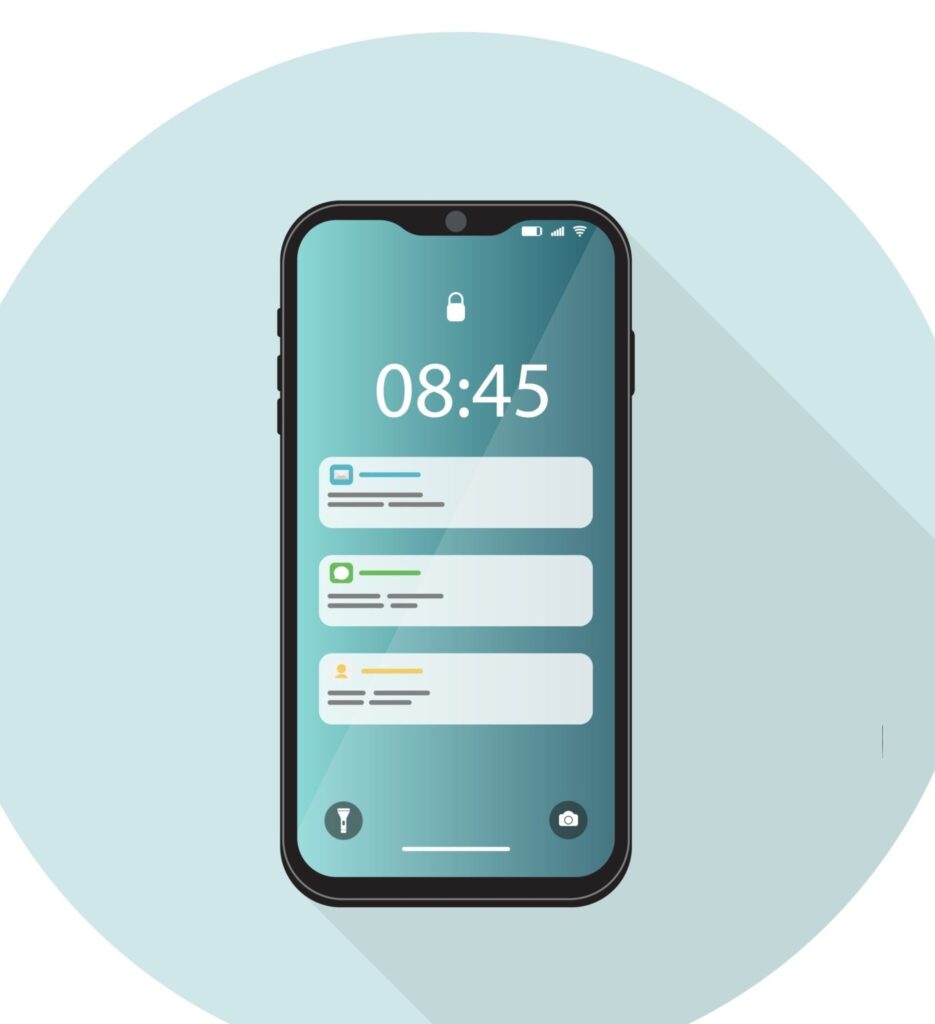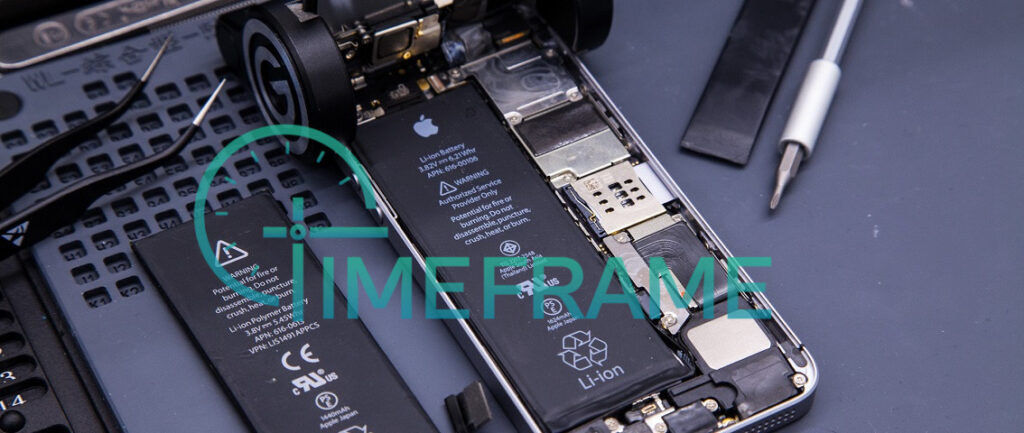
Your iPhone’s battery will eventually wear out and won’t hold a charge as well as it did when it was new. Because of this, your iPhone’s battery performance will decline over time. Usually, an iPhone battery can last about 2 years or sometimes longer, depending on how you use and charge it. However, sometimes your battery might wear out faster than expected, and you’ll need an iPhone battery replacement. We understand that this can be frustrating. While it might seem difficult, replacing your battery is straightforward if you know the basics. In this guide, we’ll explain everything you need to know about replacing your iPhone battery. We’ll cover when to do it, how much it costs, and how to replace the battery. Let’s get started.
About iPhone Batteries

iPhones use rechargeable lithium-ion batteries. These batteries charge faster and last longer than older types of batteries. Lithium-ion batteries also have advanced features and are less likely to have problems. However, all rechargeable batteries lose effectiveness as they age. This means they will hold less charge over time. As a result, your iPhone will have a lower charge-holding capacity, leading to fewer hours between charges. You might also notice issues like your iPhone shutting down unexpectedly, apps running slowly, lower speaker volume, and reduced frame rates in some apps. Because iPhone batteries degrade over time, it’s important to know when to replace them.
Checking Your iPhone Battery Health
A survey from 2019 showed that about one-third of people buy a new phone because their battery life decreases. A failing battery means you need to charge your phone more often, and it can cause other issues like your phone not working properly or showing warning messages. However, when your phone starts having problems, you don’t always need to buy a new one. Sometimes, an iPhone battery replacement can make your phone work almost like new. To see if you need an iPhone battery replacement, you can check your battery health in the Settings app. Go to Settings > Battery > Battery Health. This feature was added in iOS 11.3 after Apple was criticized for slowing down old iPhones without telling users. The Battery Health screen shows two main things: Maximum Capacity and Peak Performance Capability.
Maximum Capacity
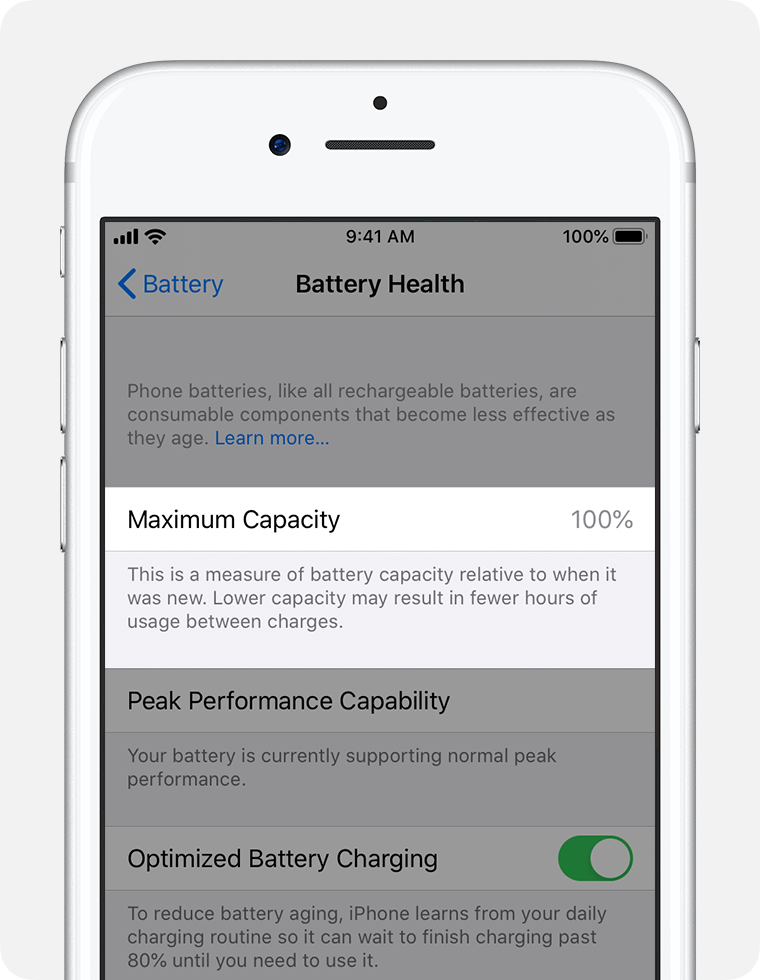
This shows how much charge your battery can hold compared to when it was new. A new phone should show 100%, but even if the phone is not used, its battery can age. Apple says a typical battery should keep up to 80% of its original capacity under normal use. If it drops below 80%, your phone might have some problems, but it doesn’t mean you need a new phone right away.
Peak Performance Capability
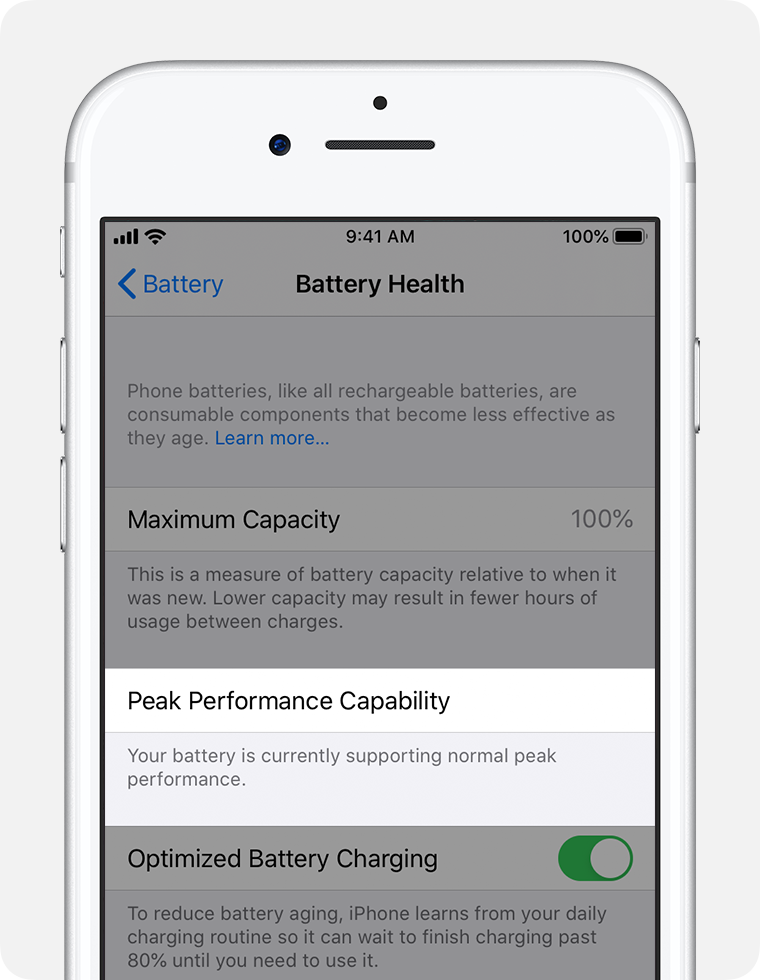
This tells you if your battery can handle normal peak performance. If you see a message saying, “The iPhone has experienced an unexpected shutdown because the battery was unable to deliver the necessary peak power,” it means your battery’s life has decreased a lot. This is a sign you might need an iPhone battery replacement. If you see a message saying, “Your battery’s health is significantly degraded,” you are probably having performance issues, and replacing the battery is strongly recommended.
See Also: How To Identify iPhone Charging Hardware Problems 2024
Signs You Need An iPhone Battery Replacement
Besides checking Battery Health, there are signs that show you need an iPhone battery replacement:
1. Low Battery Capacity
Your phone might work fine until you do something demanding, like playing a game, and then it suddenly shuts down. This usually happens when the battery is low and its capacity has degraded.
2. Sluggish Performance
Apps take longer to launch, or your phone takes a long time to restart. The screen might freeze or stutter when you scroll.
3. Overheating
Your iPhone gets hot even when you’re not doing anything demanding, like using it in the sun or playing games.
4. Short Battery Life
The battery lasts only a few hours. In extreme cases, your phone only works when it’s plugged in. A new battery can bring back full performance and capacity to your old iPhone, but it won’t fix all power issues. Some problems might be caused by other factors. Still, if you see any of these signs, don’t hesitate to get an iPhone battery replacement.
iPhone Battery Replacement: When To Do It
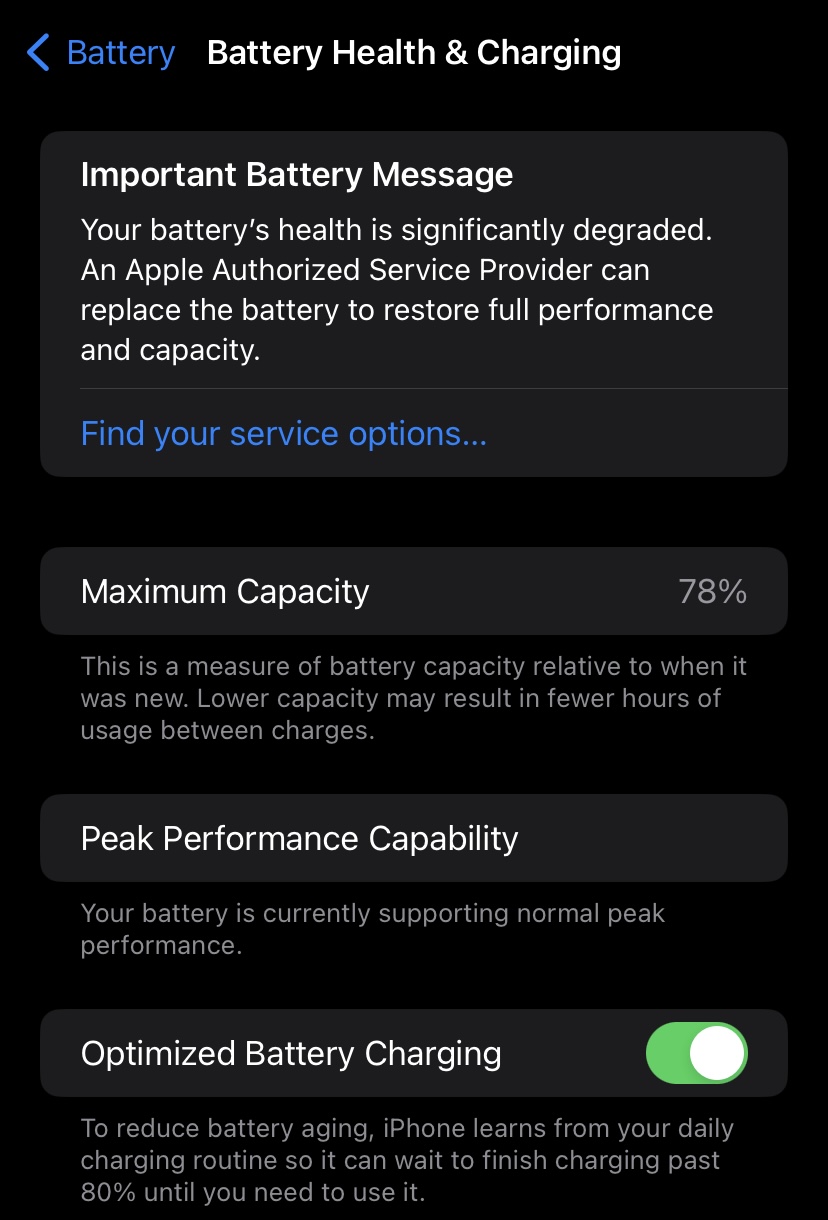
Before you replace your iPhone battery, you should know when it needs to be done. iPhones have a Battery Health feature that shows the maximum battery capacity and peak performance capability, as discussed above. As your iPhone gets older, it won’t hold the same charge as when it was new. You need to check your iPhone’s battery health to see if it needs to be replaced. Here’s how to do it:
- Open the Settings app on your iPhone.
- Scroll down to the Battery section.
- Tap on Battery Health & Charging.
- Here, you’ll see the Maximum Capacity of your battery. This number shows your battery’s health—the higher the number, the better the health.
Apple recommends that if the Maximum Capacity is more than 80%, your iPhone’s battery is healthy. If your iPhone needs a battery replacement, you’ll see a notice at the top. The Maximum Capacity might also say “Service.” Normally, a lithium-ion battery is designed to retain up to 80% of its original capacity after 500 complete charge cycles. The iPhone 15 series can also show the battery cycle count. If your battery’s maximum capacity is less than 80%, Apple recommends replacing it. So, if your iPhone’s battery health is below 80%, you should replace it.
See Also: What Is The Best Mobile Phone For Me 2024
How to Carry Out iPhone Battery Replacement
1. Apple Authorized Repair
The most reliable way to replace your iPhone battery is to let Apple do it. This way, you don’t have to worry about anything. Using third-party repair services might void your warranty and could damage your iPhone’s water-resistant capabilities. Apple offers battery service under certain conditions:
- If you have AppleCare+ and your iPhone’s maximum capacity is less than 80% with no other damages, Apple will replace your battery for free.
- If you don’t have AppleCare+, Apple will charge a fee. Keep in mind that your iPhone’s warranty doesn’t cover batteries that wear down over time from normal use.
If you decide to use Apple’s repair service, you have three options depending on your location:
- Ship your iPhone for repair: This might take 5 to 9 days as you’ll have to wait for Apple’s standard procedure.
- Contact Apple support: Ask them to send a service provider to your address.
- Schedule an appointment: Visit the nearest Apple store or an Apple-authorized service provider. If you visit a service center, the repair might be done in one day. If there’s additional damage, it might take up to 5 days.
2. Apple Self Repair Program
Apple knows that some users can repair their devices themselves. For these users, Apple offers a Self Service Repair program. This program provides access to genuine Apple parts, tools, and manuals for out-of-warranty repairs. If you’re a DIY person or a professional who can repair devices, you can replace your iPhone battery yourself. Before you start, keep these points in mind:
- Use genuine Apple batteries and proper smartphone repair tools.
- If you don’t use an Apple battery, iOS might show a warning and the Battery Health feature might not work.
- If you’re not a trained professional, opening your iPhone might cause further damage.
Only proceed if you understand everything and are ready to take responsibility for any problems. Under Apple’s Self Service Repair program, you can follow a repair manual to prepare, order necessary tools and parts, repair your device, and return the replaced or damaged part for recycling. You can also buy repair tools or iPhone battery replacement kits from third-party manufacturers. However, if you replace your iPhone’s battery yourself and it’s water-resistant, it might lose its water resistance after you open it.
3. Third-Party Repair Services
If you’re not into DIY or iPhone battery replacement cost doesn’t fit your budget, you can use third-party repair services. However, be careful when choosing third-party repair options. The price, quality, and whether the service maintains water resistance can vary. Make sure to read feedback and reviews before trusting a vendor. We don’t recommend third-party services for iPhone battery replacement, but if you’re confident, you can proceed at your own risk.
How Long Does a New Battery Last?
A new battery should last you another two to five years if you take good care of your phone. The battery’s performance and lifespan depend on charge cycles, depth of discharge (DoD), and temperature. A charge cycle is how many times the battery can be fully charged and discharged. An iPhone battery usually has 500 complete charge cycles, but this can be affected by how much you discharge the battery and the temperature. The depth of discharge refers to how much energy you use from the battery. Using more energy means a shorter battery lifespan. That’s why you shouldn’t let your battery drain to 0% often. If you do this a lot, the number of charge cycles the battery can handle will go down. Temperature is also important. Lithium-ion batteries get stressed when they are hot, which can permanently reduce their capacity. So, keeping your iPhone cool can help your battery last longer.
Tips to Maximize Your iPhone Battery Life
To keep your battery healthy and make it last longer, follow these tips:
- Partial Discharge and Charge: Don’t let your battery level drop below 50% or wait until it’s completely drained to charge it. Try to charge it before it gets too low.
- Avoid Extreme Temperatures: Keep your iPhone out of the sun and away from heat to prevent overheating and battery damage.
- Use a Power Bank: When you’re not near a power outlet, use a power bank to keep your phone charged. This can help prevent your battery from draining completely and extend its overall life.
See Also: Google Drive Data Transfer From Android To iPhone With 4 Easy Steps
Frequently Asked Questions
1. Is It Worth Replacing the iPhone Battery?
If your iPhone’s maximum battery capacity is less than 80% and you experience unexpected shutdowns or shorter on-screen time, it’s time to replace the battery. If you don’t, you’ll have to charge your iPhone more often and still won’t get optimal performance.
2. Is 85% Battery Health Good or Bad for an iPhone?
According to Apple, a battery health of 80% or above is considered optimal. So, you don’t need to replace your iPhone battery at 85%. You can wait a bit longer before replacing it.
3. Why Is My iPhone Battery Draining So Fast?
Common reasons for battery drain include:
- Poor battery health
- Power-hungry apps
- Incompatible, non-certified, or faulty chargers
- Playing heavy games for long periods on mobile data
- Exposing your iPhone to high temperatures
- Running an older version of iOS
4. How to Save iPhone Battery?
You can extend your battery life by:
- Uninstalling apps that misbehave
- Avoiding overcharging
- Turning off background app refresh
- Adjusting screen brightness
Conclusion
Keeping your iPhone battery in good condition is important for your phone to work well and last longer. When your battery starts failing, it can be annoying because you have to charge your phone more often, it may run slower, or it might shut down unexpectedly. However, you don’t always need to buy a new phone. Often, an iPhone battery replacement can make your phone feel almost new again. Getting an iPhone battery replacement when needed is a cheaper way to keep your phone working well without having to buy a new one. This guide should help you understand how and when to replace your iPhone battery. By taking good care of your battery and following these tips, you can make your iPhone battery last longer and avoid needing an iPhone battery replacement too soon.
See Also: 4 Easy Guide To Schedule Automatic Backup on Android
Join our telegram community to learn free tech skills, get up-to-date tech news, educational tech materials, free fintech online classes, that will help you grow and become profitable.