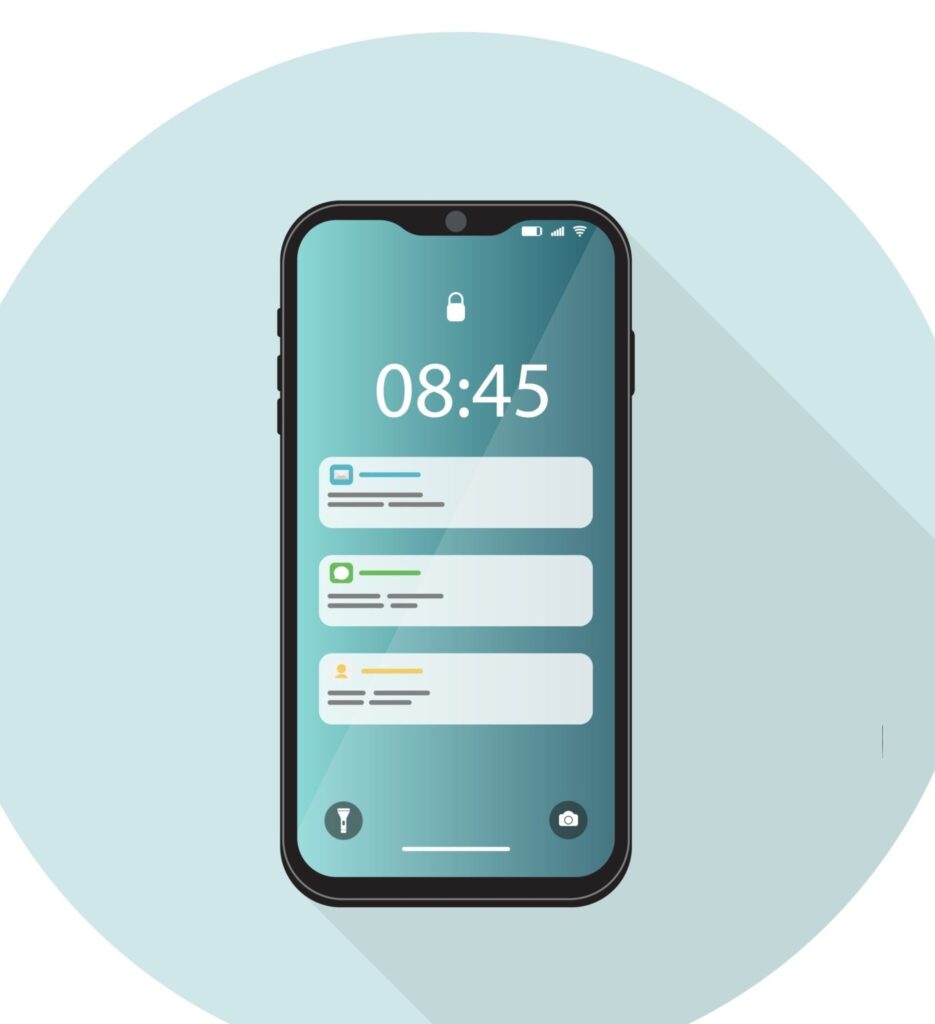When you experience iPhone charging hardware problems, it becomes a big headache.
There are lots of reasons why this happens, like something wrong with the hardware, software problems, or even mistakes we make.
Knowing the common signs that something’s up with your iPhone’s charging is the first step to fixing it.
Common Signs of Problems with Charging Your iPhone

In this article, we’ll talk about the things you might notice when your iPhone is having charging issues and what you can do about it.
1. Charging Takes Forever or Doesn’t Work
If your iPhone takes way longer than usual to charge up, or if it doesn’t charge at all when you plug it in, that’s a sign of iPhone charging hardware problems.
Sometimes, it’s not about the phone itself but what’s running in the background, using up power. But if it’s not that, there could be a problem with the hardware that’s stopping it from charging like it should.
2. Charging Works, Then Stops, Then Starts Again
Does your iPhone charge for a bit, then stop, then start again all by itself? That’s not normal. It might be the charging port, the cable, or something inside the iPhone that’s causing the charging to act up.
It can be super annoying when this happens because you never know if it’s going to charge or not.
3. iPhone Gets Really Hot When Charging
It’s okay for your iPhone to get a little warm while it’s charging, but if it gets really hot, that’s not good.
This could be because of a bad cable, a messed-up battery, or something wrong with the charging port.
If your iPhone feels like it’s burning up while it’s charging, that’s a sure sign that something’s not right with the charging.
4. Battery Keeps Going Down Even When Plugged In
When you’re charging your iPhone but the battery keeps going down instead of up, that’s a clear sign of iPhone charging hardware problems.
Charging should make your battery go up, not down. If it’s going down even when it’s plugged in, the phone is definitely having charging issues.
See Also: Modify iOS Banner Notifications: Best Way To Modify iOS Banner Notifications
5. iPhone Doesn’t Recognize Chargers
Have you ever plugged your iPhone in to charge, but it doesn’t recognize the charger? Maybe it says the accessory isn’t supported, or it just doesn’t do anything when you plug it in.
This could be because of a problem with the charging port or something inside the iPhone that’s not working right.
6. Charging Port Looks Bent or Broken
If you take a close look at your iPhone’s charging port and it looks bent or broken, that’s not good news.
Physical damage to the charging port can stop your iPhone from charging like it should. It’s easy to accidentally damage the port by jamming the charging cable in too hard or getting it wet.
7. iPhone Doesn’t Do Anything When Plugged In
Sometimes, you plug your iPhone in to charge, but nothing happens. No lights, no sounds, nothing.
This is a sign that something’s really wrong with the charging hardware. It could be a problem with the charging port, the battery, or something else inside the iPhone that’s not working right.
When your iPhone isn’t charging properly, it’s important to know the signs of iPhone charging hardware problems so you can fix them.
Taking care of charging issues quickly can help your iPhone last longer and work better in the long run.
See Also: 4 Best Ways For Android App Screen Size Optimization
Troubleshooting Tips for iPhone Charging Problems

Facing issues with charging your iPhone can be really annoying, but the good news is that many of these problems can be fixed with some simple steps.
In this subheading, we’ll go through different ways to troubleshoot iPhone charging hardware problems and get your phone charging again.
1. Check Your Charging Cable and Plug
The first thing to do when your iPhone won’t charge is to look at the cable and plug you’re using.
Check for any damage like broken wires or bent plugs. If you see any, try using a different cable and plug. It’s best to use ones made by Apple to make sure they work well with your iPhone.
2. Clean the Charging Hole
Dust and dirt can get stuck in the hole where you plug in your charger, stopping it from charging properly.
You can use a small brush or some air to clean it out gently. Be careful not to damage the hole. Once it’s clean, try charging your iPhone again to see if it works.
3. Restart Your iPhone
Sometimes, a simple restart can fix charging problem. Press and hold the power button until a slider appears on your screen.
Slide it to turn off your iPhone, then press the power button again to turn it back on. Once it’s restarted, try charging it again to see if it’s working.
4. Update Your iPhone’s Software
Keeping your iPhone’s software up to date can help fix charging issues. Go to your settings, then tap on “General” and “Software Update” to see if there’s a new update available.
If there is, download and install it, then try charging your iPhone again.
5. Reset Your iPhone’s Settings
If you’ve tried everything else and your iPhone still won’t charge, you can try resetting its settings. This will reset everything back to how it was when you first got your iPhone.
Go to your settings, then tap on “General,” “Reset,” and “Reset All Settings.” Keep in mind that this will delete all your saved settings, so make sure to back up anything important first.
6. Restore Your iPhone
If none of the above steps work, you can try restoring your iPhone to its original settings. This will erase everything on your phone, so make sure to back up your data first.
You can do this using iTunes on your computer or by going to “Settings,” “General,” “Reset,” and “Erase All Content and Settings” on your iPhone.
7. Get Help from Apple
If you’ve tried everything and your iPhone still won’t charge, it might be time to get help from Apple.
You can contact their support team online or go to an Apple Store near you. If your iPhone is still under warranty or you have AppleCare+, they might be able to fix it for free.
Dealing with iPhone charging problems can be frustrating, but with a little patience and know-how, you can usually fix them yourself.
See Also: Latest Android Update: 4 Interesting Benefits Of Regular Android Update
Spotting Problems: iPhone Charging Hardware Issues vs. Software Glitches

When your iPhone won’t charge, it’s super frustrating. But not all charging problems are the same. Some are because of the phone’s physical parts, like the charging port or battery.
Others happen because of issues with the software, like bugs or glitches. Knowing the difference between hardware and software charging issues is important to fix the problem right.
In this subheading, we’ll talk about how to tell if your iPhone’s charging problem is because of hardware or software, and what you can do about it.
Understanding iPhone Charging Hardware Problems
iPhone charging hardware problems are issues with the physical parts of your phone, like the charging port or battery.
These problems can happen because of damage, wear and tear, or something wrong from when the phone was made. Signs that you might have iPhone charging hardware problems include:
1. Physical Damage:
If you can see that the charging port looks bent or broken, that could be why your phone isn’t charging right.
2. Charging On and Off:
If your iPhone charges for a bit, then stops, then starts again, it might be because of a problem with the charging port or cable.
3. Getting Really Hot:
When your iPhone gets super hot while it’s charging, that could be a sign of hardware problems, like a bad battery.
See Also: 3 Cool iOS Phone Setups For Your iPhone
4. Battery Keeps Going Down:
Even when you’re trying to charge it, if your iPhone’s battery keeps losing power, there might be something wrong with the hardware.
To figure out if you have iPhone charging hardware problems, you’ll need to look at the physical parts of your phone.
Check the charging port and cable for any damage or dirt that might be stopping it from charging right.
If you can, try charging your iPhone with different cables or plugs to see if the problem is still there. That can help you figure out if the issue is because of the hardware.
Recognizing iPhone Charging Software Issues
Sometimes, your iPhone might have charging problems because of issues with the software, not the physical parts.
Software issues can happen because of bugs, glitches, or things not working right with the apps or operating system.
Signs that your charging problem might be because of software issues include:
1. Charging Slowly:
If your iPhone is charging really slowly, it might be because of something going on in the background that’s using up power.
2. Charging Keeps Stopping:
Sometimes, software bugs can make your iPhone stop and start charging over and over again, even when it’s plugged in.
3. Phone Doesn’t Recognize Chargers:
If your iPhone says that it doesn’t recognize the charger you’re using, it could be because of a software problem.
4. Software Updates:
Installing new updates on your iPhone can sometimes cause problems with charging, especially if there’s a bug in the new software.
To figure out if you have software issues with charging, think about any recent changes you’ve made to your iPhone, like installing new apps or updating the software.
Sometimes, just restarting your iPhone or closing apps that are running in the background can fix software-related charging problems.
How to Tell the Difference
It’s not always easy to tell if your iPhone’s charging problem is because of hardware or software. But there are some things you can look for to help you figure it out:
1. Check for Damage:
Start by looking at the physical parts of your iPhone, like the charging port and cable. If you see any damage, like broken pins or bent plugs, it’s probably a hardware issue.
2. Try Different Chargers:
If you can, try charging your iPhone with different cables or plugs to see if the problem is still there. If it is, that could mean it’s a hardware issue.
3. Restart Your iPhone:
Sometimes, just restarting your iPhone can fix software issues that are causing charging problems. If the problem goes away after you restart your iPhone, it might have been a software issue.
4. Get Help from Apple:
If you’ve tried everything and your iPhone still won’t charge, it might be time to get help from Apple. You can contact them online or go to an Apple Store near you to see if they can fix it.
Knowing whether your iPhone’s charging problem is because of hardware or software is important to fix it right.
If it’s an hardware issue, like damage to the charging port or battery, you’ll need to get it fixed or replaced. But if it’s software, like a bug or glitch, you might be able to fix it yourself by restarting your iPhone or updating the software.
Either way, it’s important to figure out what’s causing the problem so you can get your iPhone charging again.
Fixing iPhone Charging Problems with Hardware Issues

Let’s discuss about how to solve iPhone charging hardware problems step by step.
1. Check and Clean the Charging Hole
One of the first things to do when your iPhone won’t charge is to check the charging port. Dust and dirt can get stuck in there, blocking the connection between the charger and your phone.
Use a small brush or some air to gently clean out the dirt. Be careful not to damage the port while cleaning it.
2. Try a Different Charging Cable
Sometimes, the problem is with the charging cable itself. If you think this might be the case, try using a different cable to charge your iPhone. Make sure to use one made by Apple to avoid any compatibility issues.
3. Look at the Charging Plug
Check the plug you’re using to charge your iPhone for any damage, like frayed wires. If you see any damage, try using a different plug to see if it fixes the problem.
4. Test Different Power Outlets
Sometimes, the problem isn’t with your iPhone at all, but with the power outlet you’re using. Try plugging your charger into different outlets to see if that’s the issue.
5. Restart Your iPhone
A simple restart can sometimes fix charging problems. Press and hold the power button until a slider appears on your screen, then slide it to turn off your iPhone. Once it’s off, press the power button again to turn it back on. See if your iPhone charges normally after restarting it.
6. Try a Hard Reset
If a restart doesn’t work, you can try a hard reset instead. This is a bit different depending on which iPhone model you have. For newer models without a physical home button, press and release the volume up button, then press and release the volume down button.
Finally, press and hold the side button until the Apple logo appears. For older models with a home button, press and hold both the home button and the power button at the same time until the Apple logo appears.
7. Restore Your iPhone
If none of the above solutions work, you might need to restore your iPhone to its factory settings. This will erase all the data on your phone, so make sure to back up anything important first.
You can restore your iPhone using iTunes on your computer or by going to “Settings,” “General,” “Reset,” and “Erase All Content and Settings” on your iPhone.
Fixing iPhone charging hardware problems might take some trial and error, but with a little patience, you can usually get it sorted out.
See Also: 4 Important Steps To Improve Android Mobile Security
Conclusion
In conclusion, dealing with iPhone charging problems can be frustrating, but there are solutions available to address both hardware and software issues.
By understanding the common signs of iPhone charging hardware problems and following the appropriate troubleshooting steps, users can often resolve the issue and restore their device’s charging functionality.
Whether it’s cleaning the charging port, replacing the charging cable, or seeking assistance from Apple Support, taking proactive steps can help ensure that your iPhone remains functional and reliable.
It’s essential to prioritize using genuine Apple-certified accessories and keeping your device’s software up to date to prevent future charging issues.
Remember, if you’re unable to resolve the problem on your own, don’t hesitate to reach out to Apple for assistance.
With patience and persistence, most iPhone charging problems can be successfully resolved, allowing users to continue enjoying their devices without interruption.
See Also: Important And Simple Android Phone Camera Settings 2024
We hope you’ve learned a lot from this article!! We’re glad you did. Join our telegram community to learn free tech skills, get up-to-date tech news, educational tech materials, free fintech online classes, that will help you grow and become profitable.
Join Us