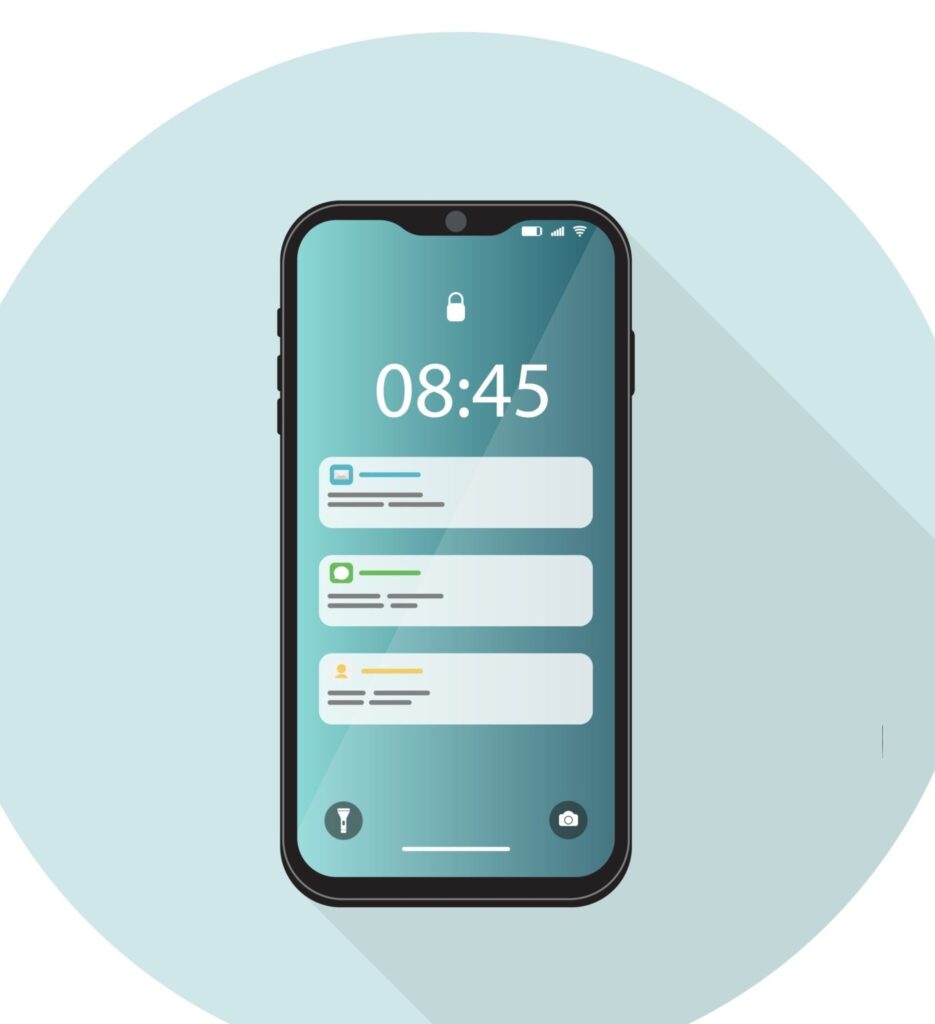Losing your iPhone can be stressful, but there’s hope. Discovering your smartphone missing prompts immediate action. So in this article we’ll show you how to retrieve a stolen iphone.
This subheading looks at practical strategies to retrieve a stolen iphone, focusing on Apple’s “Find My iPhone” feature, third-party apps, collaboration with law enforcement, to retrieve a stolen iphone and safeguarding your data.
See More : Tech Topics
How Urgent Is It To Retrieve A Stolen iPhone?
The first step in the face of a missing or stolen iPhone is swift action. Quick response significantly increases the chances of getting your device back. One vital tool at your disposal to retrieve a stolen iphone is Apple’s “Find My iPhone” feature.
Steps To Retrieve a Stolen iPhone

Below are 5 steps to retrieve a stolen iphone;
1. Using The Apple Find My iPhone for Location Assistance
Find My iPhone, a helpful feature by Apple, lets you pinpoint your device’s location. Logging into iCloud or using the app on another Apple device enables real-time tracking through GPS coordinates.
To begin tracking, log in to iCloud using your Apple ID. Choose Find iPhone, and a map will reveal your device’s last known location. This feature utilizes GPS, offering precise details for potential recovery efforts.
2. Amplifying Tracking with Third-Party Apps
While Find My iPhone is powerful, using additional options can enhance recovery chances.
Numerous third-party tracking apps, available on the App Store, offer features complementing or exceeding Apple’s. These apps may provide alternative tracking methods to retrieve a stolen iphone and added security layers.
When selecting a third-party app, consider features like geofencing, setting virtual boundaries with alerts for movement beyond them. Some apps include stealth modes, making it harder for thieves to disable or uninstall the tracking software.
See Also: 3 Cool iOS Phone Setups For Your iPhone
3. Remote Locking
When you lose your iPhone, you also loose the important data it holds.
The remote locking feature on Find My iPhone acts as a powerful deterrent against unauthorized access. After finding your device using the app or iCloud, you can lock it remotely to protect your data.
This step makes the iPhone unusable, ensuring that even if someone else has it, your personal information remains safe.
To use this feature, go to iCloud or the Find My iPhone app, choose the device, and select “Lock.” It’s important to set a secure passcode during this process to strengthen the lock and prevent easy bypass.
4. Remote Data Deletion
While remote locking adds an immediate layer of protection, remote data deletion takes security to the next level. This feature allows users to erase all data from their iPhone, shielding sensitive information from potential misuse.
The process for initiating data deletion is similar to remote locking. Users access iCloud or the app, locate the device, and choose “Erase iPhone.”
Confirming this action permanently removes all data, but it’s essential to understand that data deletion significantly reduces the chances of recovering the device itself.
5. Reporting a Stolen iPhone to Authorities
Losing your iPhone can be a really tough situation, but there are steps you can take to improve your chances of getting it back. One of the most important things to do is report the incident to the authorities.
Reporting a stolen iPhone to the authorities goes beyond just following a process; it’s a key step.
Law enforcement agencies have the knowledge and tools to investigate such situations, and giving them the right information on time is important for their efforts.
i). Immediate Action: Call the Local Police
The moment you realize your iPhone is missing, call your local police. Share all the details, including when and where it happened.
This quick action sets things in motion for a possible recovery. Make sure to mention that you are actively working to find and retrieve your stolen iPhone.
ii). Key Information for Law Enforcement
When reporting the incident, be ready to share specific details about your iPhone. This includes details like the make, model, color, unique identifiers (like serial number or IMEI), and any special features. The more details you provide, the better the authorities can assist you.
iii). Coordinating with Your Service Provider
Another part of reporting a stolen iPhone involves contacting your service provider. Tell them about what happened, and they can take steps to suspend service on the stolen device. This not only stops unauthorized use but also adds another layer to the overall security plan.
The Role of Authorities in Recovery
Law enforcement agencies are important for getting stolen property back. By reporting the incident quickly, you help them investigate and take the right actions.
Timely information lets authorities track patterns, identify potential suspects, and work with other agencies to increase the chance to retrieve a stolen iPhone.
The Importance of Accurate Details
Being accurate when reporting is really important. Giving precise information about when, where, and how the theft happened helps law enforcement create a solid case. The more details you provide, the more efficiently authorities can work towards getting your iPhone back.
Teamwork for a Quick Solution
The collaboration between iPhone owners, local police, and service providers makes it more likely to find a quick solution. By reporting the theft to the authorities, you actively join in this effort, showing you’re serious about getting your stolen iPhone back.
After Reporting: Stay Updated
After reporting the incident, keep in touch with the local police. They might need more information or updates, and your active involvement keeps your case on their radar. Regular communication with the authorities is crucial for keeping up the momentum in the recovery process.
Community Awareness
Reporting a stolen iPhone isn’t just about getting one device back; it also helps raise awareness in the community.
Law enforcement agencies might share information about theft patterns or suspects, alerting others to potential risks. Your report becomes an important part of making the community safer.
The unfortunate event of a stolen iPhone, reporting the incident to the authorities is a proactive and empowering step.
By taking quick action, giving accurate details, and using technology, you actively contribute to the recovery process. This teamwork between iPhone owners, law enforcement, and service providers increases the chances of successfully retrieving a stolen iPhone.
Remember, reporting isn’t just about your phone; it’s about keeping the community safe. Your involvement with the authorities creates a ripple effect that can contribute to a safer environment for everyone. Stay vigilant, act promptly, and play a vital role in the recovery of your stolen iPhone.
See Also: 12 Steps To Solve Bad Battery Issues On iPhone
Steps To Keep Your iPhone Safe

Losing your iPhone to theft can be upsetting, but there are straightforward ways to protect it and keep your information safe. This guide will look at the practical steps to prevent iPhone theft and bolster its security.
Recognizing the Dangers
Before diving into protective measures, it’s important to understand the risks that come with iPhone theft.
Beyond the immediate loss, stolen iPhones can grant access to personal information, jeopardizing your privacy and online accounts. Being aware of these risks encourages users to take action and secure their devices.
1. Activate Find My iPhone
A potent tool in your arsenal is Apple’s “Find My iPhone” feature. Make sure it’s turned on, allowing you to find, lock, and erase your iPhone remotely if it’s lost or stolen. Regularly check that this feature is active, as it plays a significant role in recovering your device.
2. Strengthen Passcodes and Use Biometrics
Give your iPhone an extra layer of defense by setting up a strong passcode. Think about using a mix of letters and numbers for added security.
If your device supports it, enable Face ID or Touch ID. These biometric features provide an additional hurdle for unauthorized users, making it harder for them to access your device.
3. Regular Backups
Protect your important data by regularly backing up your iPhone. Use iCloud or iTunes to ensure that even if your device is stolen, your essential information is secure and recoverable.
Regular backups not only guard against theft but also prevent data loss from accidental damage or technical malfunctions.
4. Avoid Jailbreaking
While jailbreaking offers additional customization options, it compromises your device’s security significantly.
Jailbreaking removes many of Apple’s built-in security features, making your iPhone more vulnerable to malware and unauthorized access. Avoid jailbreaking to maintain your device’s security integrity.
5. Stay Alert in Public
Exercise caution when using your iPhone in public spaces. Avoid leaving it unattended, even briefly.
Opportunistic thieves often strike in crowded places, so stay vigilant and keep your device secure. Consider using a crossbody bag or a secure pocket to minimize the risk of theft.
6. Use Security Apps
Check out third-party security apps on the App Store that provide additional layers of protection. These apps might include anti-theft features, real-time tracking, and even the ability to capture photos of potential intruders. Research and choose apps that align with your security preferences.
7. Keep Software Updated
Ensure your iPhone’s operating system and apps are up to date. Regular software updates often include security patches that address vulnerabilities and improve your device’s overall protection. Set your device to update automatically for the latest and most secure software.
8. Be Wary of Public Wi-Fi
Avoid connecting to unsecured public Wi-Fi networks as they pose significant security risks.
Connecting to such networks makes it easier for hackers to gain unauthorized access to your device and its data. If necessary, use a virtual private network (VPN) to encrypt your internet connection and add an extra layer of security.
9. Learn About Social Engineering
Be mindful of social engineering tactics used by thieves to trick users into revealing sensitive information.
Common methods include phishing emails, fake websites, and fraudulent calls. Stay informed about these tactics to avoid falling victim to scams that could compromise the security of your iPhone.
10. Using Apple’s Activation Lock Feature:
Activation Lock is like a superhero for your iPhone. When you enable it, you’re giving your device an extra layer of protection against bad guys.
Here’s how it works: if your iPhone ever gets lost or stolen, Activation Lock kicks in and makes it nearly impossible for someone else to use your precious gadget.
Imagine this: a thief gets their hands on your iPhone. Without Activation Lock, they might try to erase everything and start fresh.
But Activation Lock says, “Hold on, not so fast!” It ties your iPhone to your Apple ID, like a secret code only you know. So, even if the thief wipes out all the data, your iPhone won’t let them set it up as their own.
Activation Lock turns your iPhone into a fortress, guarded by your Apple ID. The thief is left with a useless device, and you have the peace of mind that your personal stuff stays yours.
To activate this superhero mode, simply go to your iPhone settings, tap on your Apple ID, then iCloud, and finally, turn on Find My iPhone. With Activation Lock by your side, your iPhone becomes a lot safer.
Balancing Security and Recovery
As you consider remote actions, finding a balance between security and recovery is crucial.
Remote locking secures your data while keeping the possibility of physically getting back the iPhone. On the other hand, data deletion provides maximum security but comes at the cost of losing the device.
Think about the circumstances surrounding the loss and weigh the importance of data security against the desire to retrieve the physical device. If recovery seems unlikely, prioritizing data protection is the wise choice.
Smartphones store a wealth of personal and sensitive information, securing your iPhone is vital.
Remember, the goal isn’t just to retrieve a stolen iPhone but to prevent theft in the first place. Arm yourself with knowledge, be proactive in securing your device, and contribute to a safer digital environment.
Implementing these measures ensures that your iPhone stays in your hands, and your data remains secure from potential threats.
See Also: 12 Steps To Solve Bad Battery Issues On iPhone
Conclusion

In conclusion, safeguarding your iPhone is a critical endeavor in today’s digital landscape. This article looked into practical steps to retrieve a stolen iPhone and, more importantly, prevent theft in the first place. Understanding the risks associated with iPhone theft sets the stage for proactive measures.
By activating “Find My iPhone,” strengthening passcodes, and using biometrics, users can add layers of security to their devices.
Regular backups and avoiding jailbreaking contribute to data protection. Staying alert in public spaces, using security apps, and keeping software updated are integral aspects to retrieve a stolen iphone.
Additional precautions include being cautious on public Wi-Fi, learning about social engineering tactics, and staying informed about potential threats. The collective goal is not only to retrieve a stolen iPhone but to create a resilient defense against theft and unauthorized access.
Implementing these simple yet effective strategies ensures that your iPhone remains in your control, safeguarding your personal information and digital identity.
By staying proactive and informed, users can contribute to a safer digital environment, fostering a sense of confidence in the use of these indispensable devices.
We Hope you’ve learned a lot from this article!! We’re glad you did. Join our telegram community to learn free tech skills, get up-to-date tech news, educational tech materials, free fintech online classes, that will help you grow and become profitable