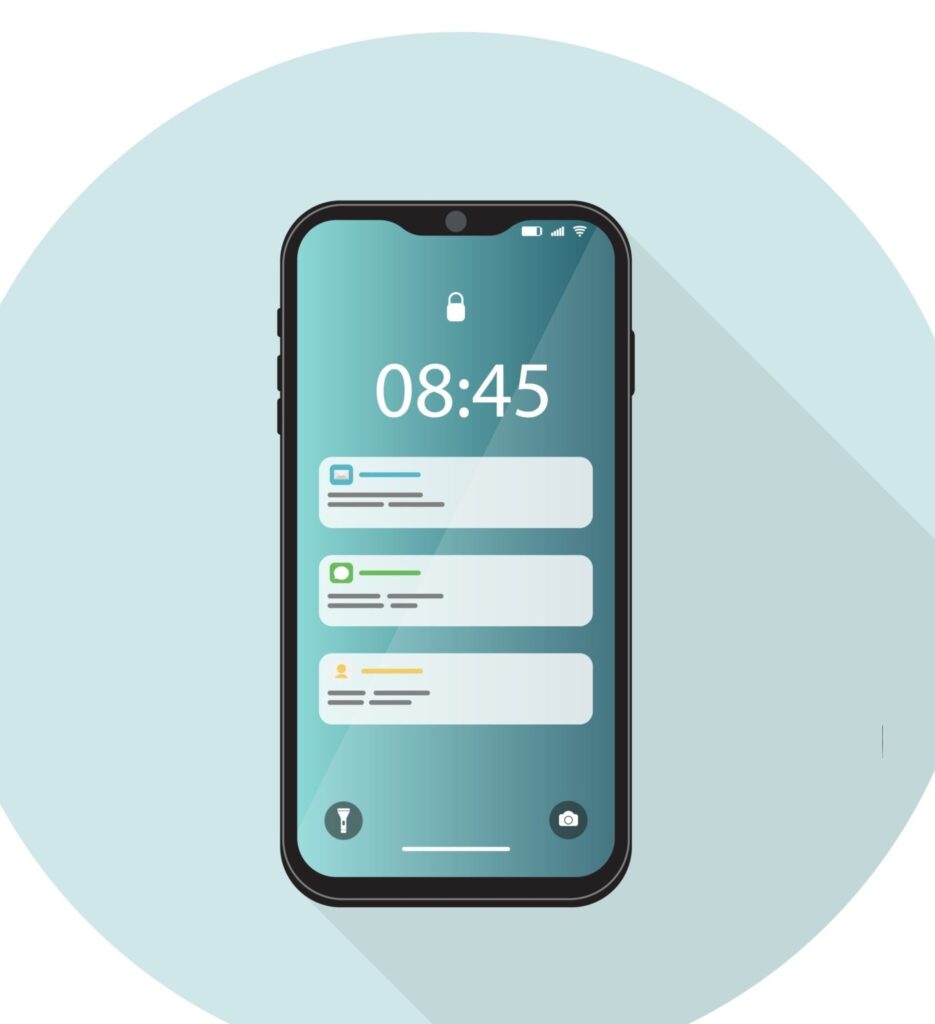Losing your iPhone can be a stressful experience, but reporting an iPhone stolen can help recover your device or protect your personal information. In this article we’ll show you some key steps to reporting an iPhone Stolen.
Step 1: Initial Steps to Take Before Reporting an iPhone Stolen

Taking immediate action can help recover your device or protect your personal information.
Here’re some initial steps to take when you realize your iPhone is missing, before reporting an iPhone stolen.
1. Stay Calm and Retrace Your Steps:
Begin by taking a deep breath and staying calm. Panicking can make it harder to think clearly.
Retrace your steps to where you last remember having your iPhone. Check your pockets, bags, and any other places you may have been.
2. Check with Known Locations:
If you were at a specific location, such as a restaurant or a friend’s house, call or visit to see if your iPhone has been found. Ask employees or friends if they have seen or found your iPhone.
3. Consider Your iPhone’s Battery Life:
If your iPhone’s battery is low or dead, it may be harder to locate using Find My iPhone. Consider the possibility that the battery has run out if you cannot locate it.
4. Monitor for Unauthorized Activity:
Keep an eye out for any unauthorized activity on your accounts or any signs that your personal information has been compromised. Report any suspicious activity to the relevant authorities or service providers.
By following these initial steps, you can increase the chances of recovering your stolen iPhone or protecting your personal information.
See Also: iPhone Stolen Device Protection Settings and Tips 2024
Step 2: Using Find My iPhone Before Reporting an iPhone stolen

Apple’s Find My iPhone feature can help you locate your device and protect your personal information, before reporting an iPhone stolen.
Here’s how to use Find My iPhone to find your stolen device:
What is Find My iPhone?
Find My iPhone is a feature provided by Apple that allows you to locate your iPhone on a map, play a sound on it to help you find it, remotely lock it, or erase its data to protect your personal information.
Enabling Find My iPhone
Before your iPhone is lost or stolen, ensure that Find My iPhone is enabled on your device. You can do this by going to Settings > [Your Name] > Find My > Find My iPhone and toggling the switch to enable it.
Using Find My iPhone on Another Apple Device
If you have another Apple device, such as an iPad or Mac, you can use the Find My app to locate your missing iPhone. Open the Find My app and select the Devices tab to see a map with the location of your iPhone.
Using Find My iPhone on the Web
If you don’t have another Apple device, you can use a web browser to access Find My iPhone. Go to iCloud.com/find and sign in with your Apple ID. You will see a map with the location of your iPhone.
Locating Your iPhone on the Map
In the Find My app or on iCloud.com/find, you will see a map with the location of your iPhone. If your iPhone is nearby, you can make it play a sound to help you locate it.
Activating Lost Mode
If you cannot locate your iPhone and believe it has been stolen, you can activate Lost Mode.
This will remotely lock your iPhone with a passcode and display a custom message on the lock screen with your contact information.
Erasing Your iPhone Remotely
If you are concerned about your personal information being accessed, you can remotely erase all data on your iPhone using Find My iPhone. This will restore your iPhone to its factory settings.
With the help of Find My iPhone, you can increase the chances of recovering your stolen device.
If your iPhone is located, contact the authorities and inform them of its whereabouts.
By using Find My iPhone, you can locate your stolen device and protect your personal information.
See Also: Privacy Configurations For Your iPhone: 4 Steps To Protect Access To Your iPhone
Step 3: Reporting an iPhone Stolen To The Police

Filing a police report is an important step to take, as it can help recover your device and prevent unauthorized use of your personal information.
Here’s a guide on how to file a police report for your stolen iPhone:
1. Gather Information About Your iPhone
- Before contacting the police, gather information about your iPhone, such as its model, serial number (IMEI), and any distinguishing features or accessories.
- If you have the original packaging or purchase receipt, include this information as it can help verify ownership.
2. Locate Your Local Police Station
- Find the contact information for your local police station. This information is usually available online or in a phone directory.
- Some police departments also allow you to file a report online or over the phone, so check if this option is available in your area.
3. Contact the Police
- Call or visit your local police station to report the theft of your iPhone. Provide them with all the information you have gathered, including the serial number and any identifying features.
- Be prepared to provide details about where and when the theft occurred, as well as any potential suspects or witnesses.
4. File a Police Report
- Once you have contacted the police, they will guide you through the process of filing a police report for your stolen iPhone.
- The police report will document the theft and include all the relevant details you have provided.
5. Obtain a Copy of the Police Report
After filing the police report, ask for a copy for your records. This document may be required for insurance claims or other purposes.
6. Follow Up with the Police
- Keep in touch with the police department handling your case. Provide any additional information or evidence that may assist in recovering your iPhone.
- Ask for updates on the progress of the investigation and any steps you can take to help.
7. Report Any Updates
- If you have any updates regarding the theft of your iPhone, such as new information or leads, report them to the police immediately.
- This can help them in their investigation and increase the chances of recovering your stolen device.
By filing a police report for your stolen iPhone, you are taking an important step towards recovering your device and protecting your personal information.
Be sure to provide as much detail as possible and follow up with the police regularly to ensure that your case is being actively investigated.
See Also: 5 Steps To Quickly Retrieve a Stolen iPhone
Step 4: Reporting an iPhone Stolen To The Service Providers

Reporting an iPhone stolen to mobile service providers is an important step to take to protect your personal information and prevent unauthorized use of your device.
Here’s how to contact your service provider when your iPhone is stolen:
Locate Your Service Provider’s Contact Information
Find the contact information for your mobile service provider. This information is usually available on their website, on your billing statement, or in the documentation you received when you signed up for service.
If you cannot find the contact information, try searching online or contacting a customer service representative for assistance.
Contact Customer Service
Call your service provider’s customer service number. Be prepared to verify your identity by providing your account information, such as your account number or billing address.
Inform the customer service representative that your iPhone has been stolen and request that they suspend or deactivate the SIM card associated with your device.
Suspend or Deactivate Your SIM Card
Ask the customer service representative to suspend or deactivate your SIM card immediately. This will prevent anyone from making calls, sending messages, or accessing your mobile data using your SIM card.
You may also ask about temporarily suspending your service until you can recover your stolen iPhone or get a replacement.
Inquire About Insurance or Protection Plans
If you have insurance or a protection plan for your iPhone, inquire about filing a claim for a replacement device. Provide any documentation or information required to process your claim.
Ask about any fees or deductibles associated with replacing your iPhone through your insurance or protection plan.
Update Your Account Information
Update your account information with your service provider to reflect the loss of your iPhone. This may include updating your contact information or adding a password or PIN to your account for added security.
By contacting your mobile service provider promptly when your iPhone is stolen, you can take steps to protect your personal information and prevent unauthorized use of your device.
Be sure to follow up with your service provider as needed and take additional security measures to safeguard your account and devices.
See Also: 12 Steps To Solve Bad Battery Issues On iPhone
Step 5: Protecting Your Personal Data After Your iPhone is Stolen

Misplacing is more stressful, especially if you are concerned about your personal data falling into the wrong hands.
Here are some steps you can take to protect your personal data after your iPhone is stolen:
1. Change Your Passwords
One of the first things you should do is change the passwords for any accounts linked to your iPhone, such as email, social media, and banking accounts.
Use strong, unique passwords for each account and consider using a password manager to help you keep track of them.
2. Monitor Your Accounts
- Keep a close eye on your accounts for any unauthorized activity. Look out for unusual purchases, messages, or changes to your account settings.
- Report any suspicious activity to the relevant service provider immediately.
3. Enable Two-Factor Authentication
Consider enabling two-factor authentication (2FA) on your accounts for an added layer of security. This requires you to provide two forms of verification (e.g., a password and a code sent to your phone) to access your account.
4. Notify Your Contacts
Let your contacts know that your iPhone has been stolen. This can help prevent scammers from using your device to send phishing messages or make fraudulent calls.
Advise them to be cautious of any messages or calls they receive from your number.
5. Report the Theft to Apple
Contact Apple Support to report the theft of your iPhone. Provide them with your device’s serial number (IMEI) if you have it, as this can help track your device.
Apple may be able to assist you in remotely locking or erasing your device to protect your personal data.
6. Consider Remote Lock and Erase Options
If you have not already done so, use Apple’s Find My iPhone feature to remotely lock or erase your stolen device. This will prevent anyone from accessing your personal data.
Keep in mind that erasing your device will permanently delete all data on it, so only do this if you are sure you cannot recover your iPhone.
7. Contact Your Bank
- If you have saved banking or financial information on your iPhone, contact your bank to inform them of the theft. They may be able to monitor your account for any suspicious activity.
- Consider changing your banking passwords and setting up alerts for any unusual transactions.
8. Consider Identity Theft Protection
If you are concerned about identity theft, consider enrolling in an identity theft protection service. These services can help monitor your credit report and alert you to any suspicious activity.
By taking these steps, you can help protect your personal data and minimize the risk of identity theft after your iPhone is stolen. Remember to stay vigilant and report any suspicious activity to the relevant authorities.
See Also: iPhone Stolen Device Protection Settings and Tips 2024
Conclusion
In conclusion, misplacing your iPhone is a stressful experience, but taking immediate action and reporting an iPhone stolen can help protect your personal data and increase the chances of recovering your device.
By following the steps outlined in this articles, such as enabling Find My iPhone, filing a police report, and contacting your service provider, you can perfectly report an iPhone stolen and prevent unauthorized use of your device.
It’s also important to change your passwords, monitor your accounts for suspicious activity, and consider identity theft protection if you’re concerned about your personal information before reporting an iPhone stolen.
Remember to stay calm, stay informed, and take the necessary steps to protect yourself and your data in case of a stolen iPhone.
We hope you’ve learned a lot from this article!! We’re glad you did. Join our telegram community to learn free tech skills, get up-to-date tech news, educational tech materials, free fintech online classes, that will help you grow and become profitable